Zztop
Hall-of-Famer
- Joined
- Apr 8, 2012
- Messages
- 6,727
- Reaction score
- 9,683
Offline
yea, I see the fire stick 4k max on sale for $35 + a possible 20% off with trade in of select Fire TV, Roku, Chromecast, or Apple TV devices
Follow along with the video below to see how to install our site as a web app on your home screen.
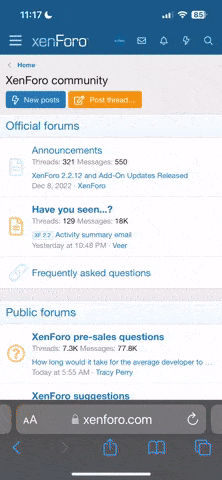
Note: this_feature_currently_requires_accessing_site_using_safari
Granted, I've only had the Firestick for a couple hours, but the setup was easy, it gets all my streaming preferences, and the best part....it connects reliably to my network. I'll give it a week and let y'all know how it turns out.I bought a couple Onn Google Streaming boxes from Walmart, they were on sale. $14.99 for the 2K one and 19.99 for the 4K one. I wanted to check them out to see how good they were. They seemed to work very well. But i had one weird issue. I could not get Amazon Prime Video to work on either one. They seemed to work as good as my Nvidia Shield (minus the gaming aspect) and the Tivo Stream i have. And just as good as the Firestick, IMO.
I tried 20 different ways to get Amazon Prime Video to intall and work correctly on it, with no luck.
I've always wondered that as well.Ok, my bandwidth usage has doubled since installing the FireStick. Does it continue streaming even after I turn it off with the remote? I always make it a point to return it to the "home" page before powering it off, but not sure if that means anything. I know my usage hasn't doubled. Maybe I need to unplug it for a day and see if the data usage goes down.
I haven't had this issue, but i do make sure my wife and kids understand that when they are done watching, not to simply turn off the TV, because whatever they are watching is still playing, to make sure they at least hit the home button. The Firestick doesn't turn off unless you have it pluggen into the USB port of the TV for power, so if you are watching, say, YouTube TV, it will just continue to stream.I've always wondered that as well.
Hopefully, someone can answer this.
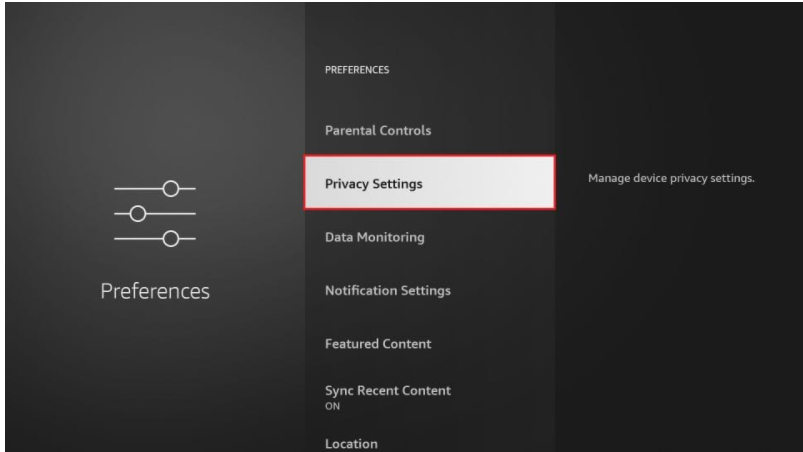
Ya know, I had initially thought about plugging it into the USB port but I was too lazy to rearrange things because I already had something plugged in there. But, I've rearranged things and now when the TV is without power, so is the FireStick. I'll still return to the Home screen before shutting it off though.I haven't had this issue, but i do make sure my wife and kids understand that when they are done watching, not to simply turn off the TV, because whatever they are watching is still playing, to make sure they at least hit the home button. The Firestick doesn't turn off unless you have it pluggen into the USB port of the TV for power, so if you are watching, say, YouTube TV, it will just continue to stream.
Also, i go in the settings of all mine and turn a bunch of stuff off. In the preferences i turn off all the notifications, auto play on featured content, the screensaver (which is a storage hog for sure) turn off all the stuff like that, disable Amazon Photos, etc.
I don't think any of that is using a ton of data, but its worth a try.
But the biggest thing is make sure you exit out of any streaming apps before you turn your TV off. If not, that could be the problem..
It's working fine so far. Also, most times before I power off the TV, I change the input to my Tablo, then power it off. After I switched the power around, I turned the TV on, changed the input to FireStick, and it fired right up. I'll probably keep it like this and see if it starts giving me problems, if it does I'll switch them back around.I am not sure that is the preferred method. I do not know if the Firestick is designed to turn on and off so frequently. You may even get a notice pop up snd say somethig about not a suffenicent power source. I wouldn't just because i am too impatient to have to wait a couple minutes each time I turn on the TV and have to wait for the Firestick to boot up..lol
Ok, my bandwidth usage has doubled since installing the FireStick. Does it continue streaming even after I turn it off with the remote? I always make it a point to return it to the "home" page before powering it off, but not sure if that means anything. I know my usage hasn't doubled. Maybe I need to unplug it for a day and see if the data usage goes down.