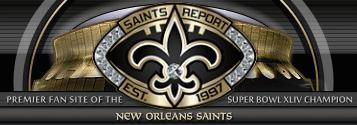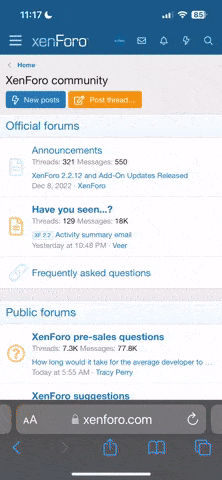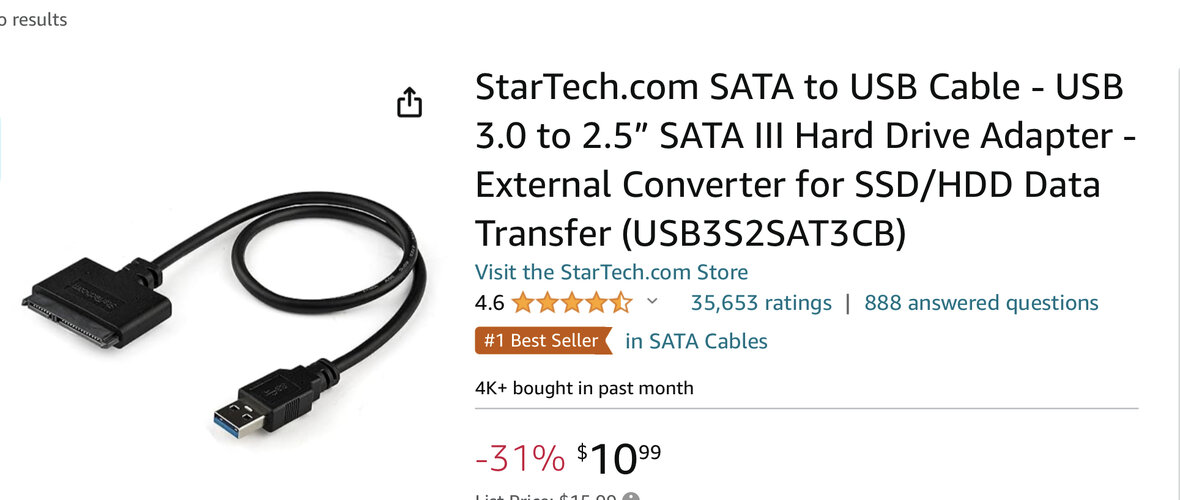I have a PC, couple years old. I know I need to upgrade the HD. Probably wouldn't hurt to do a new video card also.
First, how do I know how many ports my current HD is using? Like do I need to just get another 500 G SSD and stick it in there, or would I need to replace what's there with 1 TB? I'm guessing I only have one because all I have is a C:, but I don't know if that means there's a second port I can just stick another HD onto. How do I figure out what ports are open? And are they all pretty much standard ports, or do I need to find out what type of port mine supports?
Same with a video card. Are they all standard ports and if I find one I like at a good price, it should just replace? Or would I need to make sure it's the right port?
I just don't want to buy a bunch of stuff then find out that they don't fit.
This is what I currently have.

 www.newegg.com
www.newegg.com
Thanks in advance.
First, how do I know how many ports my current HD is using? Like do I need to just get another 500 G SSD and stick it in there, or would I need to replace what's there with 1 TB? I'm guessing I only have one because all I have is a C:, but I don't know if that means there's a second port I can just stick another HD onto. How do I figure out what ports are open? And are they all pretty much standard ports, or do I need to find out what type of port mine supports?
Same with a video card. Are they all standard ports and if I find one I like at a good price, it should just replace? Or would I need to make sure it's the right port?
I just don't want to buy a bunch of stuff then find out that they don't fit.
This is what I currently have.

Skytech - Gaming Desktop PC - AMD Ryzen 7 2700 (8-Core 3.2 GHz) - Newegg.com
Buy Skytech - Gaming Desktop PC - AMD Ryzen 7 2700 (8-Core 3.2 GHz), NVIDIA GeForce RTX 2060 SUPER (8 GB), 16 GB DDR4, 500 GB SSD, AMD B450, Windows 10 Home 64-bit, Shadow with fast shipping and top-rated customer service. Once you know, you Newegg!
Thanks in advance.