Offline
think i already made this at some point, but..
speaking of notepad++, anyone a fan of batch file menus or .hta programming? i generally despise scripting, but i can make batch files all day long.
eventually, i will post a few examples.
speaking of notepad++, anyone a fan of batch file menus or .hta programming? i generally despise scripting, but i can make batch files all day long.
eventually, i will post a few examples.
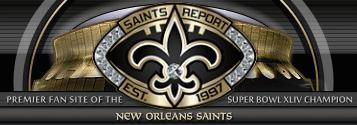
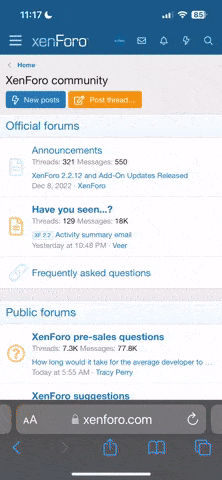
 I've been using it for years.
I've been using it for years.